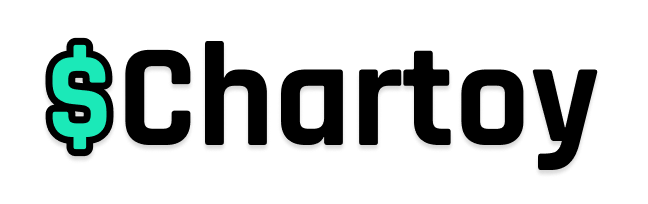Chartoy. Search the markets.
Overview - Search the markets using AI
Chartoy is like Google for the financial markets. Instead of directing you to external sources, it can find specific numeric details directly within market charts.
Chartoy is still in Beta, and some errors might occur. If this happens, try adjusting your query to make it clearer.
For example, you could ask, ‘What was Apple’s moving average 20 and 50 in May 2023?’ and Chartoy will calculate it for you. It can handle almost any analytical query about the stock market, whether using live or historical data.
Chartoy uses AI to interpret complex queries, extract precise information from vast datasets, and present it in the format you request. You can even ask it to display data as a table with specific columns, all in natural English. Discover valuable market insights by asking straightforward questions like, ‘Show me all stocks currently down 10% with volume over 2M,’ and make informed investment decisions effortlessly.
Chartoy is not just another ChatGPT wrapper
Simply try it yourself: ask GPT - “What stocks are currently down 10%, with volume >2M, ranked by volatility.”
Now ask Chartoy..
While Chartoy leverages multiple AI models, it is far more than just a “wrapper” over the ChatGPT service.
If you try to ask GPT such specific questions about the market, it won’t be able to provide an answer. This is because AI models, on their own, aren’t designed to interpret or analyze tables with tens of millions of data points. They also lack real-time access to market data from multiple sources—at least for now.
Chartoy, however, is built on AI and sophisticated software that manages massive real-time and historical market databases, making them accessible and actionable through our custom AI models.
Queries are standalone
Chartoy doesn’t function like GPT in terms of conversation flow. Each query is independent and standalone, meaning you can’t have a continuous conversation. For instance, if you ask, “How much did Tesla make this month?”, you can’t follow up with “And how much last month?” Every question is treated as a new query and must include all relevant details, such as tickers, dates, etc., to be processed correctly.
How to get market insights?
Chartoy lets you ask questions that market screeners and algo-trading tools can’t, because you can use your natural language (English). You can gain many market insights by asking statistical questions about the markets; for instance, if you are investing in Tesla, you can simply ask “how much on average Tesla moves on a certain day in the past month?” or “Count how many times did Tesla fall more than 2% in a single day.” But these are just the tip of the iceberg.
Live data
You can gain a clear overview of unusual market events by asking questions like, “What stocks changed by 10% today?” You can then use Chartoy to further explore those tickers and assess potential investment opportunities.
Finance
You can also gain insights by exploring the holdings of major institutions, asking questions about the stocks they recently bought or sold, and discovering their largest positions.
Backtesting
Chartoy lets you perform simple backtesting strategies using natural language. You can ask it to create a custom trading table to simulate the positions in your strategy on historical data (30-minute candles up to 5 years back).
For example: “If I buy Apple when the open price falls 1% compared to the previous close, and sell the same day at 3PM, create a table with columns: date, open, prev-close, sell-price, daily-profit, accumulated-profit.”
While currently, these queries can’t be too long, we are working on improving this.
Types of data
Currently, Chartoy can answer questions about 2 types of assets: stocks, and quarterly statements.
Stocks
Chartoy has access to more than 10,000 tickers on the US Exchange, so you can ask anything about them using the ticker (e.g., AAPL) or the full company name (Apple, or apple). Later, we cover the timeframes and data structures for stocks.
Financial Statements
Chartoy allows you to query the latest financial statements and ask anything about a company’s data, such as revenue, earnings, and more. You can request simple explanations of how a particular company is performing or compare quarters to calculate growth.
Types of queries
Chartoy allows you to search for 2 types of data: live data and historical data. You currently can't query questions that involve both historical and live data in the same query (e.g., what stocks are up 5% today and fell 10% this year).
Live data
Live data functions as a very advanced market screener—you can search for live data from recent minutes and ask broad market questions such as 'find all stocks that are x and also y right now.' You can use any condition as long as it pertains to existing data (e.g., volume, close/open, volatility, etc.). We will cover the data structures available later.
Historical data
You can ask questions about historical data for any ticker or group of tickers, up to 5 years in the past.
When asking about historical data, you must include the ticker (or tickers) in your query—you can't currently ask broad market questions about historical data, only on live data.
Historical queries can be very advanced, allowing specific numerical analysis for any period in the past. You can specify the required period in simple English, and if no period is mentioned, our system will use a random period from the past 6 months.
You can also request comparisons of multiple tickers (e.g., FAANG) as long as you specify them in your query. You can ask for correlation tables, price/profit comparisons, ticker rankings, or any creative query you have in mind. Please do not include more than 5–10 tickers in a single historical query.
Historical data has a resolution of 5-minute intra-day data.
Financial data
You can ask questions about 13F filings to gain insights into the holdings of the world’s largest institutions.
Types of outputs
Chartoy is mainly focused on providing rich charts, but it will also output simple numerical or text responses when required. For instance, if you ask for the average of Tesla's volume during March 2023, you will receive a text answer with a number. Mostly, you will receive a table as a response.
Tables can be modified to include only what you want; you can simply specify which columns to include in your table. For instance, "show me all stocks that are up 10% today, include a column for volatility, and a column for the open/close ratio"—Chartoy will (most of the time) provide you with the exact table. In general, it is advisable to ask for tables to get the best response from Chartoy.
You can receive very long tables and ask to rate thousands of tickers in a single table.
Data - structure and timing
Here, we cover the market data that Chartoy has and the time period it covers.
Live stock data
Chartoy has access to live stock data every trading day, from one hour before the market opens until the market closes.
If you request live data on a weekend or holiday, it will use data from the last trading day.
The live stock data is currently updated every 3–5 minutes, and soon it will be updated every minute.
Here are the fields we hold for every ticker in which you can include in your queries to screen for tickers:
Live stock data
- Ticker name
- Open/high/low/close/volume/volume weighted
- Previous day close
- Today change in percentage and USD
- Volatility percentage
- The financial ratios: EPS, P/B, P/E, P/S, E/S, D/E, EPS QoQ, EBIDTA, profit margin, free cash flow.
Historical data
- Ticker name
- date - including month, day, hour. (historical data is sampled hourly)
- Open/high/low/close/volume
Queries examples
Chartoy lets you ask for almost any query as long as you ask for data that is included in the previous section.
For example, when asking about live data, you can say:
'Find all stocks that are down by at least 5%, with volume >2M and volatility lower than 5%'
Here, we included the volatility and volume, both of which are included in the stock's live data fields.
You can also ask to rate stocks:
'What are the top 20 stocks with the highest volatility right now, with a price higher than 100$?'
When talking about historical data, we can ask for complex numerical calculations based on historical data, and the best way to do this is to mention a table. For example:
'Show a table for Palantir SMA20 and SMA50, with a column named cross that is 1 whenever SMA20 > SMA50'
You can also ask complex questions that involve multiple stocks:
'Show a table with Apple and Tesla's close prices in 2023 with a column that is 1 for all days they are both up/down, and 0 if they moved in opposite directions.'
Chartoy may fail for certain unclear queries, but you can modify them to find the right way. We are always improving.
Payments - how do we calculate?
When you start with Chartoy, you get 35 free credits for 35 queries. Since Chartoy requires a lot of resources, we charge for additional usage.
Top up Credits
You can purchase 100 or more credits to get another 100 queries (or more) and decide if you want to subscribe for a longer period. Each query is counted as a single credit, and you can check your balance in the top-right menu. When Chartoy returns an error, we do not count it as a wasted credit.
Unlimited
You can get unlimited monthly calls (for reasonable use) by subscribing to the monthly plan. This will also allow you to enjoy our upcoming amazing tools (next section).
Future updates
We always try to improve. If you have a specific request, send it to us at hi@chartoy.com. Here’s what’s coming next.
Financial Statements
Chartoy will allow you to ask complicated questions about company statements, including all elements of a normal statement (e.g., Earnings Per Share, Revenues).
Options
Advanced options screener - similar to stocks, you will be able to screen for certain options in simple language, including Implied Volatility, Greeks, and other metrics.